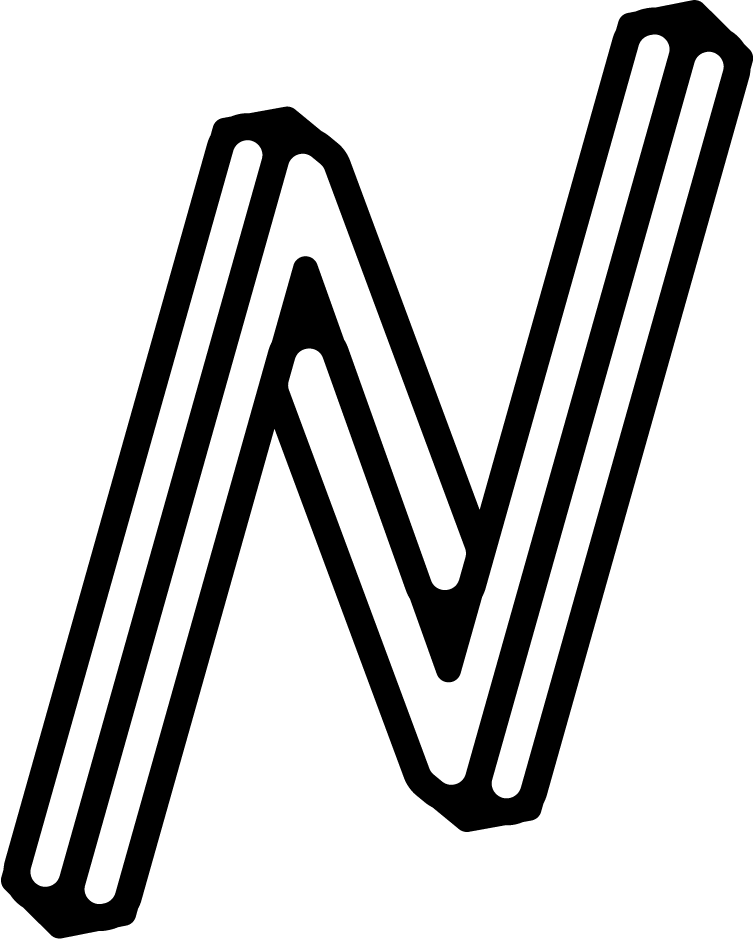Dynamic Shadows & Highlights
In this After Effects tutorial we’re gonna learn how to create dynamic and reactive shadows and highlights using a ✋🌈 COLOR CONTROLLER 🌈🤚. Once you get it set up it can offer a ton of flexibility and control over your animations. No plugins required.