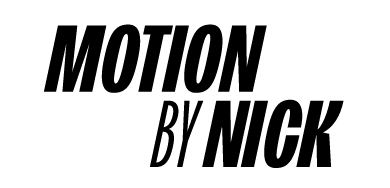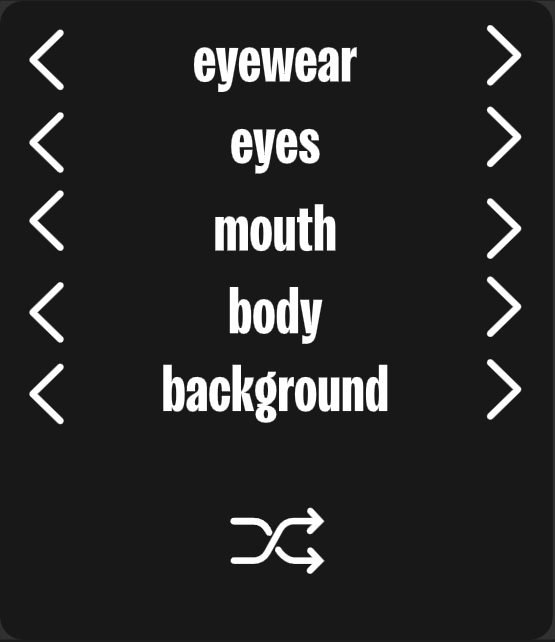frequently asked questions
Installation
Download ZXP Installer.
Unzip Shape Shifters.
Drag com.shape.shifters.zxp into ZXP installer and click “Install”
If your Adobe program is already opened, you may need to close and reopen it.
Go to Window → Extensions → Shape Shifters
Enter your registration code and enjoy!
How to use
Most plugins promise to save you time by creating less work.
Shape Shifters is the opposite. Now you can manage your Shifter while you manage tight client deadlines.
Hatch an egg → After launching the plugin, hatch your egg by clicking it 3 times. You will meet your randomly generated Shifter with a unique name and look.
Earn pixels → While you work with the plugin open, your Shifter levels up and earns pixels which can be used to purchase upgrades called mods. Mods can be purchased using pixels in the mods menu (labeled below).
Buy mods → As you earn Pixels - the in game currency - you can purchase permanent* upgrades for your Shape Shifter. There are a variety of mods available such as unlocking new rarities of outfits and speeding up timers.
*Mods are only permanent for the current Shape Shifter. If it dies, you lose everything.Unlock Daily Outfits → Check back daily to earn new outfits which come in the form of client emails. This daily timer counts down in real time (even if the plugin is closed) and can be sped up via mods.
Real time life → Your Shifter lives (and dies) in real time. It will lose health even if the plugin is closed. So think twice about taking your PTO!
PTO → if your Shape Shifter’s health reaches zero, they start using PTO. Once their PTO is used up, they will die permanently. Starting PTO is 72 hours (in real time) and can be upgraded to unlimited. To reset PTO, simply click your Shape Shifter and give it health.
Perma-death → If your creature is neglected and dies, it will lose all of it’s cosmetics and a new fresh egg will appear in it’s place. Sound stressful? It is. But that’s life.
Multi-app instances → Each Adobe app will create a unique and separate instance of Shape Shifters, meaning that your After Effects Shape Shifter will be completely separate from your Premiere Pro version.
UI and stuff
Health & Pixels
Health: Click Shape Shifter to increase. When health reaches zero, your Shifter enters “Critical” state and will die after too enough time.
Pixels: When this reaches 100, claim pixels used for mods.
Claim pixels
When your pixel meter hits 100%, click this to claim your pixels.
Daily Outfit
When this timer reaches zero, a new cosmetic can be claimed. Timer is found in the bottom left corner after opening the More Menu.
This timer can speed up by evolving.
More Menu
About | Cosmetics | Mods | Open/Close
Outfits
You can customize your Shifter with your discovered layers by toggling individual traits or shuffling them all.
There are currently over 3 million combinations.
Mods Menu
Top middle: Check your pixel balance.
Mods with outlines: these are available to purchase.
Mods with checkmarks: you’ve purchased this mod.
Faded: this cannot be purchased either because you don’t have enough pixels or you did not unlock a prerequisite mod.
Drag this menu to scroll.